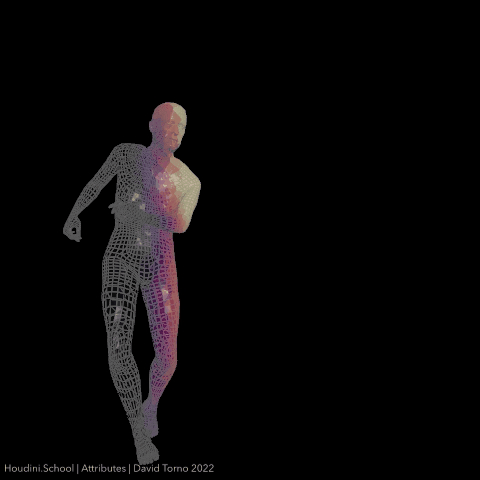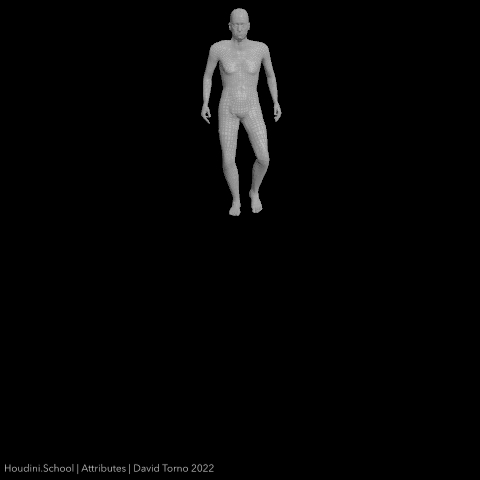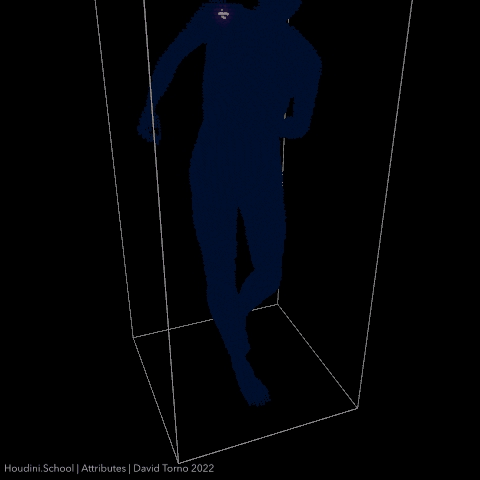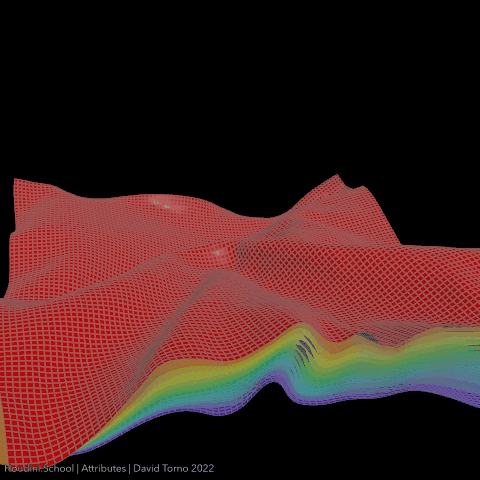Houdini | Attributes
June 18th 2022 08:00:46am
Attributes is a foundational bit of knowledge needed to successfully building projects in Houdini.
In this recorded class, you will focus on building your core knowledge, demystifying Attributes, discussing how to create them, and most importantly explaining how they are integrated into Houdini.
Class topics include basic Geometry components, clarification of the terminology, different creation & management methods, as well as exploration of differences between VEX, HScript, and Python.
After this class, you will have a clearer understanding of how to build attributes, troubleshoot common issues, and extract the data you need for your projects.
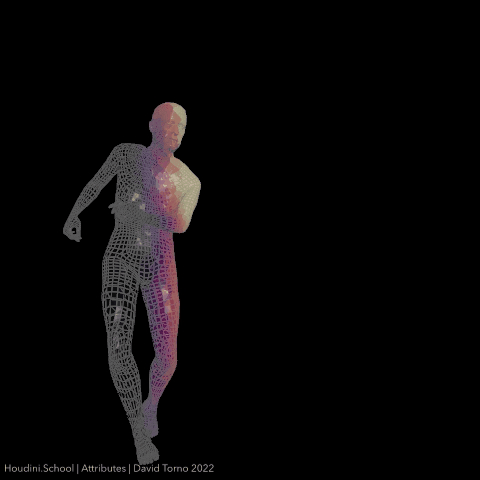
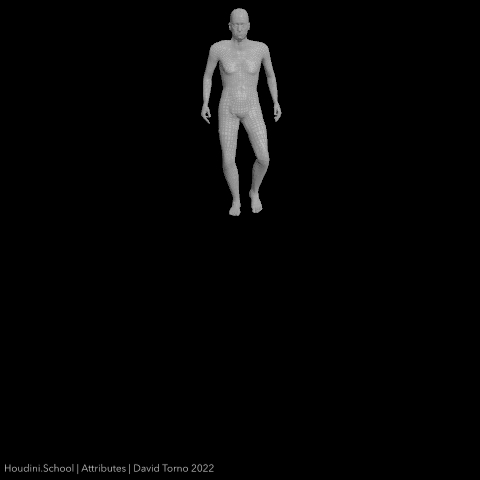
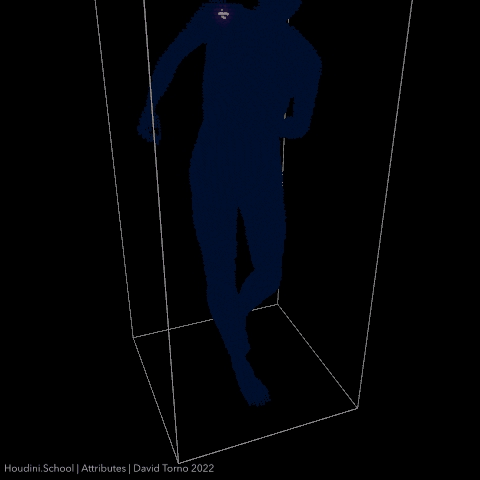
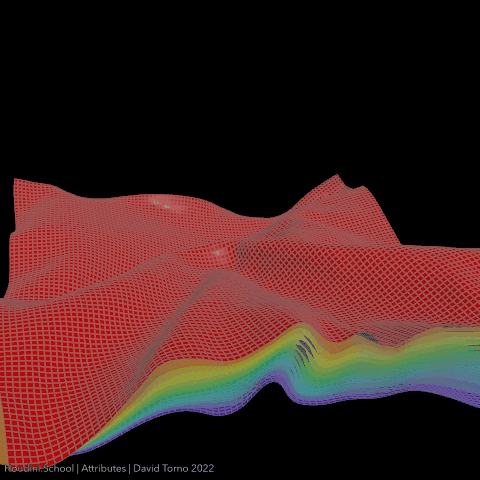
Class Syllabus
Session 1 | Foundations
This session will focus on the core foundations of understanding geometry components, what attributes actually are, their classes and types, as well as the precedence the data order takes.
Introduction
- Meet the Instructor
- Resources
- The Project File
Geometry Components
- Overview
- Points
- Primitives
- Winding Order
- Points and Vertices (1)
- Points and Vertices (2)
- Points and Vertices (3)
Attributes
- Overview
- Details
- Attributes in Houdini
- Traveling Attributes
- Required and Optional Attributes
Classes
- Classes and Types
- Attribute Types
- Dictionaries
- Matrices
- Vectors
- Arrays
Priorities
- Attribute Precedence
- Demonstration (1)
- Demonstration (2)
- Additional Example
The Geometry Spreadsheet
- Overview
- Filtering
Intrinsics
- Overview
- Viewing the Spreadsheet
- Demonstration
Visualizers
- Overview
- Volume
- Geometry
- Velocity
- Color
Session 2 | Reading, Writing, and Organization
This session will focus on reading and understanding attribute data in the Geometry Spreadsheet, what Intrinsics are and how they can be accessed, what attributes are NOT, VEX, VOPs, HScript, Python, Local and Global variables, as well as the creation methods available to customize your own attribute data.
Introduction
- Resources
- The Attribute List
What Attributes are Not
- Variables
- Demonstration
- Scripting
- HScript
- Python
- Hython
- VEX
Syntax
- Overview
- VEX Attributes
- VEX Variables
- Naming
Creating Attributes
- Overview
- Attribute Create (1)
- Attribute Create (2)
- Attributes in VOPs
- Loops for Dictionaries
- Other Data Types in VOP
- The Adjust Node
- Attribute Wrangle
- Python
- General Python Format
- Python Dictionaries and Data
- General Python Nodes
Reading Attributes
- Overview
- Node Order
- Destroy, Blend, Transfer
- Attribute VOP
- Basic Attribute Wrangle
- Advanced Wrangle
- Single Parameter
- Parameter Loop
- Strings
- Python
Using Attribute SOPs
- Overview
- Attribute Blur
- Attribute Combine
- Attribute Copy
- Attribute Delete
- Attribute Expression
- Attribute Interpolate
- Attribute Fade
- Attribute from Map
- Attribute from Volume
- Attribute Mirror
- Attribute Noise
- Attribute Remap
- Attribute Rename
- Attribute Orient
- Connectivity
- Measure
- Partition Setup
Global and Local
- Overview
- Read and Write
- Creating a Global Variable
- Deleting Local Variables
- Packaging Variables
- Global Attributes
- Local Attributes
- Attributes from Variables
- Uses for Local Variables
- Local Variable with VEX
- Attribute Parameters
- Important Notes
Session 3 | Native Attributes
This session will focus on reviewing and using native attributes Houdini provides, and in some cases requires to perform various simulation tasks. Lots of example builds will be shown, including RBD, FLIP, Vellum, and Crowds.
Introduction
- Resources
- Project Overview
RBD Simulations
- Overview
- Convex Representation
- Concave Representation
- Choosing a Shape
- Set Active Bullet
- Activating with a Wrangle
- Refining the Simulation
- Deforming
- Set Bullet Animated
- Creating a Mask with DOPs
- Creating a Mask with RBDs
- Aiming Pieces
- Ignore Collision Object
FLIP Simulations
- UV Setup
- Density
- The DOP Network
- Force
- Example
Vellum Simulations
- Initial Setup
- Point Deformations
- Vellum Constraints
- Using a Geometry Wrangle
- Finishing the First Sim
- Vellum Force
- Refining the Force Sim
- Initials Force with VOPs
- Finishing the Second Sim
- Attraction Weight
- Grains
Viewport GL
- GL Attributes
- GL Wireframe
- GL Lit
- GL Sphere Points
- GL Cusp Angle
- GL Sprite
- The Sprite Node
- Using Sprites to Visualize
- GL Volume Visualizer
- Visualizing Volume Velocity
- Visualizing Volume Normals
- Volume Resolution
Crowd Simulations
- Creating a Path
- Using an Agent
- Preparing the Agent
- Assembling with a DOP Net
- Refining with a Wrangle
- Alternative Methods
- Cleaning the Sim