November 19th 2022 08:00:04am
Learn how to use Houdini For, For-Each, While, and Do/While loop systems to generate a variety of effects, and handle utility tasks. Loops allow you to repeatedly apply your node stream processes in a variety of ways. This recorded class will teach you lots of ways to use loops in SOPs, VOPs, and VEX, as well as COPs and LOPs. The class will include examples involving particle wedging, geometry manipulation, RBD sub-fracturing, Time offsetting copies, and so much more.
At the end of this course, you should walk away with a more clear understanding of which loops to use for your build task needs, as well as how to set up the nodes properly to keep your workflow efficient and functional.
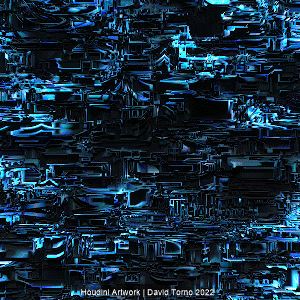
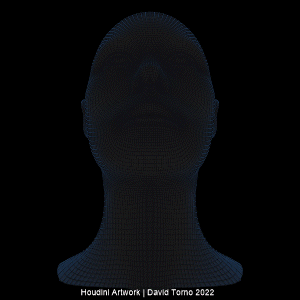
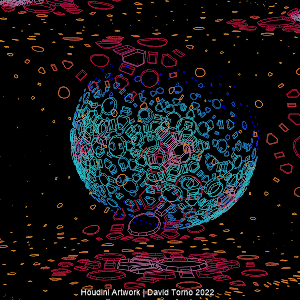
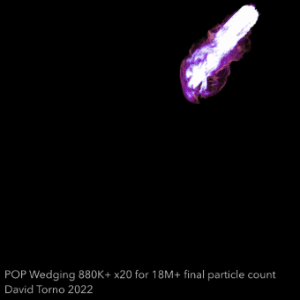
Session synopsis
Class Syllabus
Session 1 | SOPs Part 1
Get an overview of the course, and dive into SOPs Block Begin and Block End functionality, then learn how to make a detailed particle sim, and randomizing poly extrusions of a surface.
Session 2 | SOPs Part 2
Learn how to time offset Alembic file copies, slicing up geometry, SciFi vector graphics inspired animation, convert attribute to UV patches, sub fracture RBD pieces, geometry animation, utility task of limiting geo subdivision in a batch process.
Session 3 | VOPs
VOPs Block Begin and Block End feature breakdown. You will also learn how to make a bokeh feeling pattern, displacing geo via particles, basic particle portals, use a VOP generator in COPs to make displacement texture, custom noise-based SciFi surface, and a bonus LOPNet light array generation.
Session 4 | VEX
VEX presentation breaking down each code-based loop option. Then you will learn how to create curves along a surface, cycle through points to make a geometric pattern, geo disintegration in a vector graphics style, choose a node path based on attribute existence, generate a transition zone particle effect, and drive curve-creation based on point density.