December 28th 2020 08:20:39am
UPDATE: 02/03/2025 Training Series is now free.
Extra assets can be downloaded via the “Free Series Extras” button.
Mastering TurbulenceFD Volume 1 is a new training series focused on the volumetric simulation process.
In this series of videos I’ll teach you the concepts of volumetric simulation and breakdown the many details of TurbulenceFD. We’ll walk through the emitter tag, the container and many of the parameters including the ever confusing F-Curve editor.
As we go I’ll share many tips & insights plus possible hurdles you are likely to encounter in a real world production. Once we get through the foundations, we will begin to build a full fledged fire simulation from scratch.

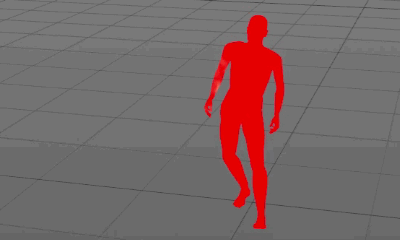
Starting with alembic asset importing, working our way through the emission setup, plus how to make easy emission vertex maps, and optimizing our simulation. We will also cover preparing our render, and completing a basic composite.
Finally we will finish out with building a large scale smoke plume. Including an added bonus of using image projection to add colorful lighting onto our smoke volume.


Mastering TurbulenceFD Volume 1 contains over 5 hours of professional training organized into six chapters, with each sub section separated for easy referencing.
Once you’ve completed this collection, you’ll be making quality simulations in no time at all.