March 11th 2015 08:00:03am
Update 4/21/2020: AE CC 2018 project template has been added. New eyeball geometry has been included and improved.
CG Eyes is a FREE After Effects template file slash pseudo plugin for generating 3D eyes. Whether you want to give your actor solid black demon eyes, crazy multi-colored eyes, extra bloodshot eyes, or even creepy solid white eyes, this template does it and so much more.
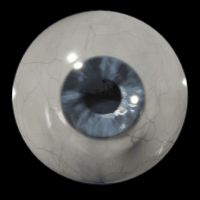
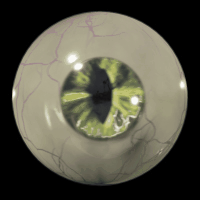
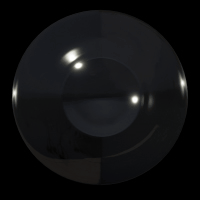
What is it and why did I create it?
I have been working on a few horror film features over the last few years. One of which is called Incarnate and needed to make black eyes for a demon look, plus extreme bloodshot eyes on a character or two. During those times I built each eye one by one. I found a few different ways to make it all work, a lot of which made it into this template, but it wasn’t until about a few weeks ago that I was able to squeeze enough time to focus on making an actual proper rig to help make my life easier. Like most creations, they are born of necessity.
What features does it have?
You can animate the focal direction of the eyes via a null layer. There are options to change the color of the iris, sclera, and veins. You can dilate the pupil, toggle animal style pupil, turn on guides to help with aligning with actors eye performance, and much more.
Here is an example I did recently as a quick test. I recorded a quick clip on an iMac using the built in camera, then rotoscoped the eyes, and composited the cg eyes into the video.
Why is it free?
Who cares, IT’S FREE! Haha, ok honestly it’s in my nature to share some things that I create, and this just happens to be one of them.
Are there system requirements?
If you don’t already have it, I highly recommend the Element 3D plugin. It has been an invaluable tool for me lately. The quality you can achieve with this plugin is incredible. It has actually helped refresh my view of After Effects and how I approach some VFX now. Element 3D has really been fun to play with and I keep getting ideas each time I mess with it. I know this sounds like a paid advertisement. I should state too that I am in no way being paid to advertise Video Copilot or their products. I truly enjoy their plugins and genuinely respect Andrew Kramer and the team over at Video Copilot.
Where do I get the template?
The green button to the right.
Overview of the CG Eyes template and how it works.
Installation instructions for the pseudo effect used in the template. The video shows how to use the installer script (for mac only), and how to install the pseudo effect manually for Windows and Mac. The plugin is manual install only.
There is also one omitted instruction relating to Windows, due to my lack of knowledge of Windows, and that is file permissions. You will need to do a web search to find an explanation of this part for your specific Windows install. Everything else in the video should apply though.
Again, the plugin is manual install only. There is no longer a script.
Here is a breakdown explanation of how I did the composite for example video above.