March 22nd 2023 08:00:58am
NOTE: If you purchased FFX Collection through Orbolt, please contact me directly (use the Fendra Fx Contact page) and provide a copy of your Orbolt receipt (I will email you back with where to send the receipt), and I will happily get you transitioned over to Gumroad free of charge.
UPDATE: As of 6/30/2023, “Orbolt” purchasing option has been depreciated. Gumroad is just a better platform for me to offer you better deals, and any updates or fixes in a timely fashion.
FFX Collection is a collection of scene builds and techniques for the intermediate users of Houdini. Those looking for quick setups, wanting to get more familiar with VEX use cases, and wanting to get started in Karma and Material X.
Two purchase locations are available for your convenience. You may purchase through Orbolt, Side Fx’s native HDA distribution website, or through Gumroad. The HDA carries the same content at both locations.
I would recommend using Gumroad however, as it may present you with an easier user experience and a more flexible HDA as it will be the Commercial FX (universal HDA). This option will work with all licensing tiers. If you are an Indie or a Core user, and you decide to upgrade to Commercial FX later, then this version would continue to still work for you.
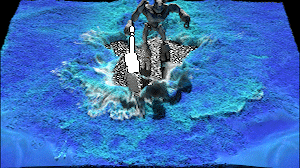
This collection of “presets” as it were showcases a variety of topics within Houdini. Builds include FLIP, RBD, Vellum, POP, Pyro Solver, SOPs, LOPs, TOPs, Karma, and Material X.
All renders use 100% fully procedurally generated textures created with Material X noises. The only exceptions are the test geometry textures which are directly read from their HDA embeded jpg textures.
Overview video of all the included builds:
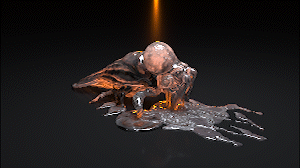
The HDA is a simple drop down list of all fifty builds, of which you choose the one you want and click “Build It” to have the tool generate the entire build for you. By default there is Network box organization to help understand the flow and processes that are occurring. Additionally there are annotated tips, and helpful explainer sticky notes to help inform an techniques used. These annotations are also optional and can be turned off before building the network.

For those wanting to dive straight into everything there is to offer, there is a “Build All” button to create all 50 builds. This option will have each build turned off by default, so as to not overload your machine with too many items trying to cook.
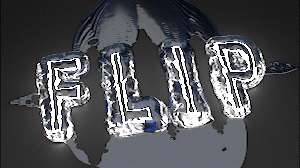
All builds involve various techniques and useful information. Each “category” is defined by the primary method used for the solution used. Be that by SOP nodes directly, VEX code, VOPs network, or even by simulation type like Vellum, Flip, RBD, or Pyro. Vellum does have a few builds under the VEX category as well.
Builds include: