February 20th 2017 08:00:22am
Compatibility: Tested in CS6 – CC2018, should work in newer versions as well.
Random Number Grid is an After Effects Template file that generates a series of columns and rows of randomized numbers. This numerical grid is then processed over your footage. Simply import the RandomNumberGrid_CS6.aet (compatible with CS6 or newer) file into your current project and insert your footage. Once that’s done you can setup your font settings, and grid settings.
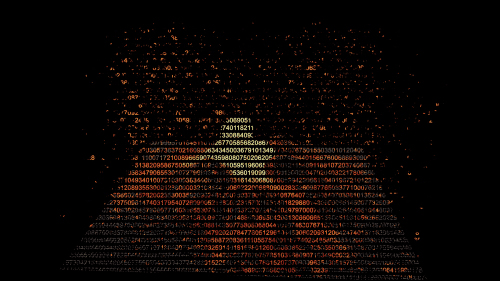
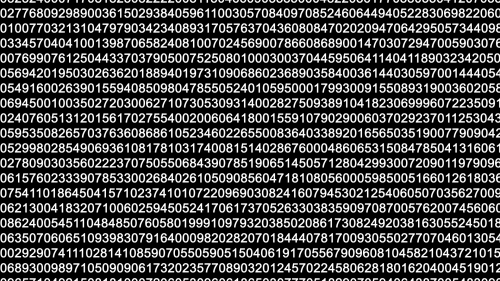
This project file is compatible with After Effects CS6 or newer. You can purchase it via the “Buy Now” button to the right.
There are custom controls to change:
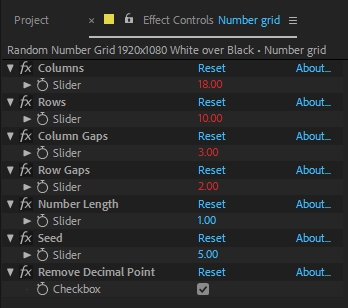
Prebuilt composition setups include:
Both of those options have been optimized in a 4K, 2K, and a 1920 x 1080 resolution. There is also an example 1920 x 1080 composition showing how to use the footage source color in the final output, versus the black & white, and Color Toned versions.
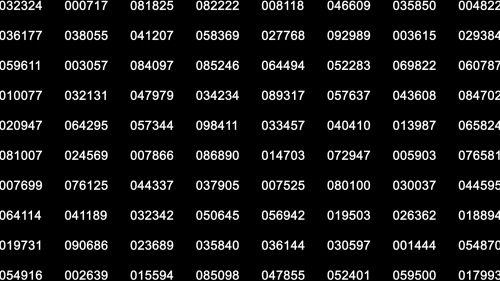
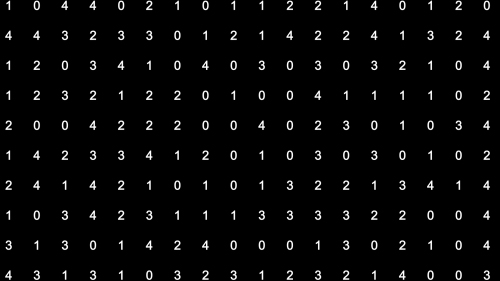
The project file is protected in an “aet” format. This means that you cannot accidentally save over the file. After Effects sees it as a template project and opens a duplicate if you try to open the file directly. If you wanted to alter the main file, you can do so by changing the extension back to “aep”, but it will no longer be protected. Do so at your own risk.
The font used in the project file was originally “Apple SD Gothic Neo” Medium. It was a stock MAC font and is NOT included with the download. Any simple monospaced or similar font will work just as well. You can change the font as you normally would for a text layer in After Effects.